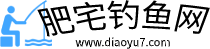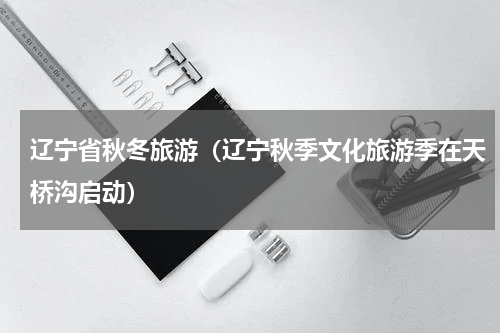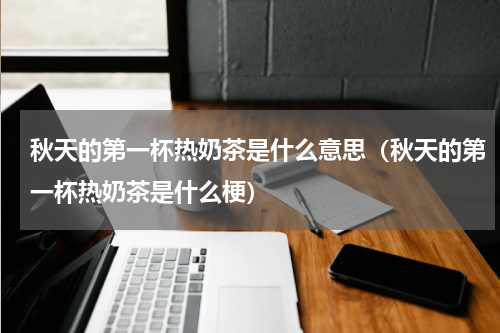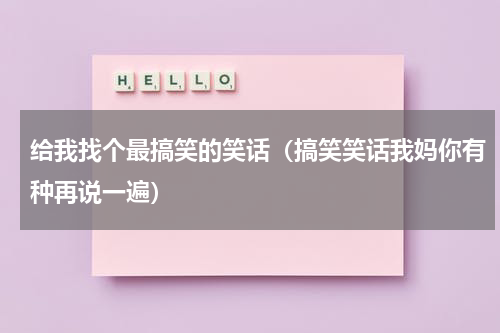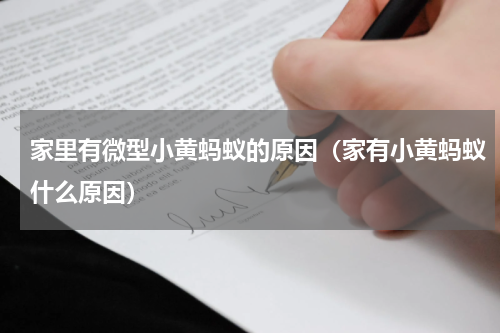分享兴趣,传播快乐,增长见闻,留下美好!将sz定义为指定气泡大小的向量。例如,将patients.xls以表tbl形式读取。通过将tbl作为第一个参数传递给bubblechart函数,后跟变量名称,绘制Systolic、Diastolic和Weight变量。默认情况下,轴标签与变量名称匹配。例如,创建一个包含四个随机数变量的表,并绘制X和Y变量。气泡大小根据Sz变量而改变,颜色根据Colors变量而改变。histogram2函数自动选择合适的bin数量,以便涵盖x和y中的值范围并显示基本分布的形状。
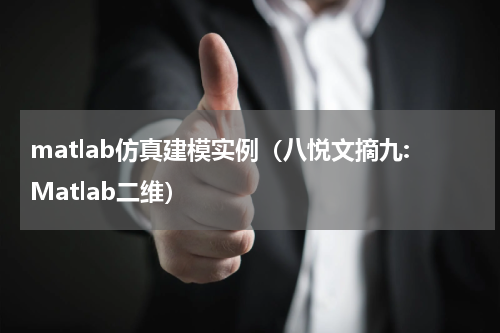
分享兴趣,传播快乐,
增长见闻,留下美好!
亲爱的您,这里LearningYard学苑。
今天小编为大家带来的是《Matlab二维、三维绘图(4)》
大约需要您五分钟的时间。
欢迎您的访问。
Share interest,
spread happiness,
Increase knowledge and leave good news!
Dear you, this is LearningYard Academy.
Today, the editor brings you "Matlab 2D and 3D plot (4)"
It will take you about five minutes.
Welcome your visit.
1
绘制随机气泡并指定颜色
将气泡坐标定义为向量 x 和 y。将 sz 定义为指定气泡大小的向量。然后创建一个由 x 和 y 定义的气泡图,并将颜色指定为红色。默认情况下,气泡是部分透明的。
Define bubble coordinates as vectors x and y. Define sz as a vector specifying the size of the bubble. Then create a bubble chart defined by x and y and assign the color red. By default, bubbles are partially transparent.
输入:
x = 1:20;
y = rand(1,20);
sz = rand(1,20);
bubblechart(x,y,sz,'red');
可以得到以下图案。
Enter:
x = 1:20;
y = rand(1,20);
sz = rand(1,20);
bubblechart(x,y,sz,'red');
The following patterns can be obtained.
2
绘制随机气泡并指定颜色
对于自定义颜色,可以指定 RGB 三元组或十六进制颜色代码。例如,十六进制颜色代码 '#7031BB' 指定紫色。
For custom colors, you can specify an RGB triplet or a hexadecimal color code. For example, the hexadecimal color code '#7031BB' specifies purple.
输入:
bubblechart(x,y,sz,'#7031BB');
可以得到以下图像。
Enter:
bubblechart(x,y,sz,'#7031BB');
The following images can be obtained.
3
绘制表中的数据
绘制表中数据的一种便捷方法是将表传递给 bubblechart 函数,并指定要绘制的变量。例如,将 patients.xls 以表 tbl 形式读取。通过将 tbl 作为第一个参数传递给 bubblechart 函数,后跟变量名称,绘制 Systolic、Diastolic 和 Weight 变量。默认情况下,轴标签与变量名称匹配。
A convenient way to plot the data in a table is to pass the table to the bubblechart function and specify the variables to plot. For example, read patients.xls as table tbl. Plot the Systolic, Diastolic, and Weight variables by passing tbl as the first argument to the bubblechart function, followed by the variable names. By default, the axis labels match the variable names.
输入:
tbl = readtable('patients.xls');
bubblechart(tbl,'Systolic','Diastolic','Weight');
可以得到如下图像。
Enter:
tbl = readtable('patients.xls');
bubblechart(tbl,'Systolic','Diastolic','Weight');
The following image can be obtained.
4
使用自定义颜色绘制表数据
调用 bubblechart 时,可以通过指定 cvar 参数绘制表中数据并自定义颜色。
例如,创建一个包含四个随机数变量的表,并绘制 X 和 Y 变量。气泡大小根据 Sz 变量而改变,颜色根据 Colors 变量而改变。
When calling bubblechart, you can draw the data in the table and customize the color by specifying the cvar parameter.
For example, create a table with four random number variables and plot the X and Y variables. The bubble size changes according to the Sz variable, and the color changes according to the Colors variable.
输入:
tbl = table(randn(15,1)-10,randn(15,1) 10,rand(15,1),rand(15,1), ...
'VariableNames',{'X','Y','Sz','Colors'});
bubblechart(tbl,'X','Y','Sz','Colors');
可以得到以下图像。
Enter:
tbl = table(randn(15,1)-10,randn(15,1) 10,rand(15,1),rand(15,1), ...
'VariableNames',{'X','Y','Sz','Colors'});
bubblechart(tbl,'X','Y','Sz','Colors');
The following images can be obtained.
5
向量的直方图
生成 10000 个随机数对组并创建一个二元直方图。histogram2 函数自动选择合适的 bin 数量,以便涵盖 x 和 y 中的值范围并显示基本分布的形状。
Generate 10000 random number pairs and create a binary histogram. The histogram2 function automatically chooses an appropriate number of bins to cover the range of values in x and y and to show the shape of the underlying distribution.
输入:
x = randn(10000,1);
y = randn(10000,1);
h = histogram2(x,y)
可以得到如下图像。
Enter:
x = randn(10000,1);
y = randn(10000,1);
h = histogram2(x,y)
The following image can be obtained.
6
指定直方图的 bin 数量
为划分入 25 个等间距 bin 的 1,000 个随机数对组绘制一个二元直方图,其中每个维度使用 5 个 bin。
Plots a bivariate histogram of 1,000 pairs of random numbers divided into 25 equally spaced bins, using 5 bins for each dimension.
输入:
x = randn(1000,1);
y = randn(1000,1);
nbins = 5;
h = histogram2(x,y,nbins)
可以得到以下图像。
Enter:
x = randn(1000,1);
y = randn(1000,1);
nbins = 5;
h = histogram2(x,y,nbins)
The following images can be obtained.
7
按高度对直方图条形着色
使用 1000 个正态分布的随机数创建一个二元直方图,其中每个维度有 12 个 bin。将 FaceColor 指定为 'flat' 以按高度对直方图条形着色。
Create a bivariate histogram using 1000 normally distributed random numbers with 12 bins in each dimension. Specify FaceColor as 'flat' to color the histogram bars by height.
输入:
h = histogram2(randn(1000,1),
randn(1000,1),[12 12],'FaceColor','flat');
colorbar
可以得到如下图像。
Enter:
h = histogram2(randn(1000,1),
randn(1000,1),[12 12],'FaceColor','flat');
colorbar
The following image can be obtained.
8
创建三维饼图
创建向量 x 的三维饼图。
Create a 3D pie chart of vector x.
输入:
x = [1,3,0.5,2.5,2];
figure
pie3(x)
可以得到以下图像。
Enter:
x = [1,3,0.5,2.5,2];
figure
pie3(x)
The following images can be obtained.
9
创建条形图
输入:
y = [75 91 105 123.5 131 150 179 203 226 249 281.5];
bar(y)
可以得到如下图像。
Enter:
y = [75 91 105 123.5 131 150 179 203 226 249 281.5];
bar(y)
The following image can be obtained.
10
显示条形组
显示四个条形组,每一组包含三个条形。
Displays four bar groups, each containing three bars.
输入:
y = [2 2 3; 2 5 6; 2 8 9; 2 11 12];
bar(y)
可以得到以下图像。
Enter:
y = [2 2 3; 2 5 6; 2 8 9; 2 11 12];
bar(y)
The following images can be obtained.
今天的分享就到这里了。
如果您对今天的文章有独特的想法,
欢迎给我们留言,
让我们相约明天,
祝您今天过得开心快乐!
That's it for today's sharing.
If you have a unique idea for today's article,Welcome to leave us a message.
Let's meet tomorrow.
I wish you a great day today!
参考资料:谷歌翻译、百度
本文由Learning Yard学苑整理并发出,如有侵权,请联系删除。