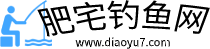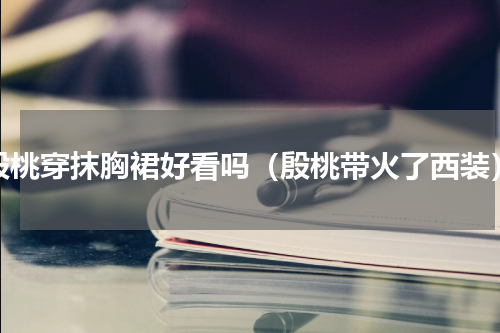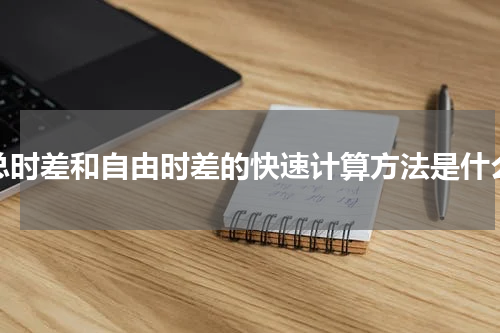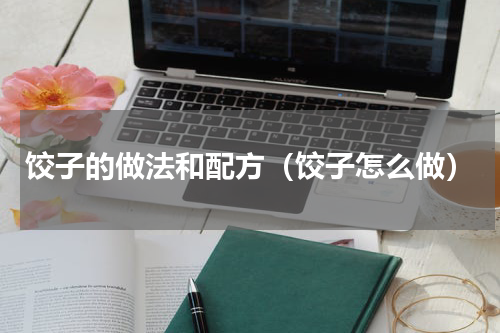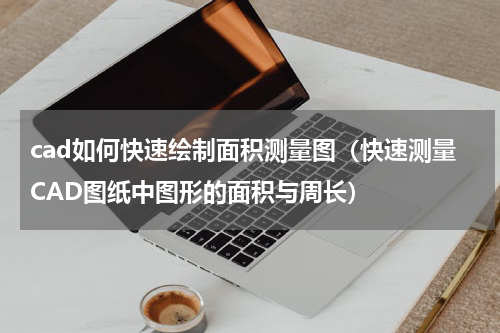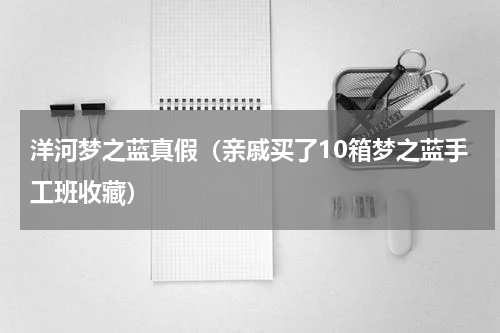到期令牌的积累大大增加数据库的大小,可能会降低服务的性能,特别是在资源有限的环境中。

OpenStack安装部署
一、基础准备工作
部署环境:CentOS 7 64
1、关闭本地iptables防火墙并设置开机不自启动
# systemctl stop firewalld.service# systemctl disable firewalld.service2、关闭本地selinux防火墙
# vim /etc/sysconfig/selinux SELINUX=disabled# setenforce 03、设置主机计算机名称
# hostnamectl set-hostname controller4、本地主机名称和ip的解析
# vim /etc/hosts192.168.0.104 controller5、安装ntp时间校准工具
# yum -y install ntp# ntpdate asia.pool.ntp.org6、安装第三方yum源
# yum -y install yum-plugin-priorities# yum -y install http://dl.fedoraproject.org/pub/epel/7/x86_64/e/epel-release-7-2.noarch.rpm# yum -y install http://rdo.fedorapeople.org/openstack-juno/rdo-release-juno.rpm7、升级系统软件包并重新系统
# yum upgrade# reboot二、安装配置mariadb数据库
1、安装mariadb数据库
# yum -y install mariadb mariadb-server MySQL-python2、配置mariadb数据库
# cp /etc/my.cnf /etc/my.cnf.bak# rpm -ql mariadb# vim /etc/my.cnf.d/server.cnf[mysqld]bind-address = 0.0.0.0default-storage-engine = innodbinnodb_file_per_tablecollation-server = utf8_general_ciinit-connect = 'SET NAMES utf8'character-set-server = utf83、启动mariadb数据库
# systemctl enable mariadb.service# systemctl start mariadb.service三、安装消息队列服务
1、安装rabbit所需软件包
# yum -y install rabbitmq-server2、启动rabbit服务
# systemctl enable rabbitmq-server.service# systemctl start rabbitmq-server.service3、设置rabbit服务密码
# rabbitmqctl change_password guest rabbit四、安装keyston用户认证组件
1、创建keystone数据库和授权用户
mysql -u root -pCREATE DATABASE keystone;GRANT ALL PRIVILEGES ON keystone.* TO 'keystone'@'localhost' IDENTIFIED BY 'keystone';GRANT ALL PRIVILEGES ON keystone.* TO 'keystone'@'%' IDENTIFIED BY 'keystone';2、安装keystone组件包
# yum -y install openstack-utils openstack-keystone python-keystoneclient3、配置keystone文件
# cp /etc/keystone/keystone.conf /etc/keystone/keystone.conf.bak# vim /etc/keystone/keystone.conf [DEFAULT]verbose = True[database]connection = mysql://keystone:keystone@controller/keystone[token]provider = keystone.token.providers.uuid.Providerdriver = keystone.token.persistence.backends.sql.Token4、创建证书和秘钥文件
# keystone-manage pki_setup --keystone-user keystone --keystone-group keystone# chown -R keystone:keystone /var/log/keystone# chown -R keystone:keystone /etc/keystone/ssl# chmod -R o-rwx /etc/keystone/ssl5、同步keystone到mariadb数据库
# su -s /bin/sh -c "keystone-manage db_sync" keystone6、启动keystone服务并开机自启动
# systemctl enable openstack-keystone.service# systemctl start openstack-keystone.service7、清除过期的令牌
默认情况下,身份服务存储在数据库中过期的令牌无限。到期令牌的积累大大增加数据库的大小,可能会降低服务的性能,特别是在资源有限的环境中。我们建议您使用cron配置一个周期性任务,清除过期的令牌时
# (crontab -l -u keystone 2>&1 | grep -q token_flush) ||echo '@hourly /usr/bin/keystone-manage token_flush >/var/log/keystone/keystone-tokenflush.log 2>&1'>> /var/spool/cron/keystone—————————-Create tenants,user,and roles———————————
1、配置admin的token
# export OS_SERVICE_TOKEN=$(openssl rand -hex 10)# export OS_SERVICE_ENDPOINT=http://controller:35357/v2.0# echo $OS_SERVICE_TOKEN > ~/ks_admin_token# openstack-config --set /etc/keystone/keystone.conf DEFAULT admin_token$OS_SERVICE_TOKEN# service openstack-keystone restart2、创建tenant、user and role
a.Create the admin tenant、user、role# keystone tenant-create --name admin --description "Admin Tenant"# keystone user-create --name admin --pass admin --email admin@zhengyansheng.com# keystone role-create --name adminb.Add the admin tenant and user to the admin role:# keystone user-role-add --tenant admin --user admin --role adminc.By default, the dashboard limits access to users with the _member_ role.# keystone role-create --name _member_d.Add the admin tenant and user to the _member_ role:# keystone user-role-add --tenant admin --user admin --role _member_3、创建一个普通demo项目和用户
a.Create the demo tenant:# keystone tenant-create --name demo --description "Demo Tenant"b.Create the demo user:# keystone user-create --name demo --pass demo --email demo@zhengyansheng.comc.Add the demo tenant and user to the _member_ role:# keystone user-role-add --tenant demo --user demo --role _member_4、创建一个service项目
# keystone tenant-create --name service --description "Service Tenant"————————Create the service entity and API endpoint————————
1、Create the service entity and API endpoint | Create the service entity for the Identity service:
# keystone service-create --name keystone --type identity --description "OpenStack Identity"2、Create the API endpoint for the Identity service:
# keystone endpoint-create --service-id $(keystone service-list | awk '/ identity / {print $2}') --publicurl http://controller:5000/v2.0 --internalurl http://controller:5000/v2.0 --adminurl http://controller:35357/v2.0 --region regionOne3、查看keystone认证信息
[root@controller ~]# keystone user-list+----------------------------------+-------+---------+-------------------------+|id|name | enabled |email|+----------------------------------+-------+---------+-------------------------+| 7053cfacc4b047dcabe82f6be0e5dc77 | admin |True| admin@zhengyansheng.com || eea569106329465996e9e09a666838bd |demo |True|demo@zhengyansheng.com |+----------------------------------+-------+---------+-------------------------+[root@controller ~]# keystone tenant-list+----------------------------------+---------+---------+|id|name| enabled |+----------------------------------+---------+---------+| 307fd76766eb4b02a28779f4e88717ce |admin|True|| f054bd56851b4a318a19233a13e13d31 |demo|True|| d865c3b49f6f4bf7b2a0b93e0110e546 | service |True|+----------------------------------+---------+---------+[root@controller ~]# keystone service-list+----------------------------------+----------+----------+--------------------+|id|name|type|description|+----------------------------------+----------+----------+--------------------+| 9754f7bdf78c4000875f1aa5f3291b19 | keystone | identity | OpenStack Identity |+----------------------------------+----------+----------+--------------------+[root@controller ~]# keystone endpoint-list+----------------------------------+-----------+-----------------------------+-----------------------------+------------------------------+----------------------------------+|id|region|publicurl|internalurl| adminurl |service_id|+----------------------------------+-----------+-----------------------------+-----------------------------+------------------------------+----------------------------------+| 6831d6708fe4469fa653b9b5adf801d9 | regionOne | http://controller:5000/v2.0 | http://controller:5000/v2.0 | http://controller:35357/v2.0 | 9754f7bdf78c4000875f1aa5f3291b19 |+----------------------------------+-----------+-----------------------------+-----------------------------+------------------------------+----------------------------------+4、取消临时设置的环境变量
# unset OS_SERVICE_TOKEN # unset OS_SERVICE_ENDPOINT5、使用keystone进行用户认证
# keystone --os-tenant-name admin --os-username admin --os-password admin --os-auth-url http://controller:35357/v2.0 token-get# keystone --os-tenant-name admin --os-username admin --os-password admin --os-auth-url http://controller:35357/v2.0 tenant-list# keystone --os-tenant-name admin --os-username admin --os-password admin --os-auth-url http://controller:35357/v2.0 user-list# keystone --os-tenant-name admin --os-username admin --os-password admin --os-auth-url http://controller:35357/v2.0 role-list6、使用普通用户demo认证测试
# keystone --os-tenant-name demo --os-username demo --os-password demo --os-auth-url http://controller:35357/v2.0 token-get# keystone --os-tenant-name demo --os-username demo --os-password demo --os-auth-url http://controller:35357/v2.0 user-listYou are not authorized to perform the requested action: admin_required (HTTP 403)7、客户端cli命令行脚本
# vim ~/admin-openrc.sh export OS_TENANT_NAME=adminexport OS_USERNAME=adminexport OS_PASSWORD=adminexport OS_AUTH_URL=http://controller:35357/v2.0# vim ~/demo-openrc.shexport OS_TENANT_NAME=demoexport OS_USERNAME=demoexport OS_PASSWORD=demoexport OS_AUTH_URL=http://controller:5000/v2.0# source admin-openrc.sh8、测试如果取消环境变量,通过keystone仍然能够认证通过说明keystone是配置成功的
四、安装glance组件
1、创建keystone数据库和授权用户
mysql -u root -pCREATE DATABASE glance;GRANT ALL PRIVILEGES ON glance.* TO 'glance'@'localhost' IDENTIFIED BY 'glance';GRANT ALL PRIVILEGES ON glance.* TO 'glance'@'%' IDENTIFIED BY 'glance';2、创建glance用户并加入到admin组中
# keystone user-create --name glance --pass glance# keystone user-role-add --user glance --tenant service --role admin3、创建glance服务
# keystone service-create --name glance --type image --description "OpenStack Image Service"4、创建Identity的服务访问rul
# keystone endpoint-create --service-id $(keystone service-list | awk '/ image / {print $2}') --publicurl http://controller:9292 --internalurl http://controller:9292 --adminurl http://controller:9292 --region regionOne5、安装配置glance包
# yum -y install openstack-glance python-glanceclient6、修改glance配置文件
# cp /etc/glance/glance-api.conf /etc/glance/glance-api.conf.bak# vim /etc/glance/glance-api.conf[DEFAULT] verbose = True[database]connection = mysql://glance:glance@controller/glance[keystone_authtoken]auth_uri = http://controller:5000/v2.0identity_uri = http://controller:35357admin_tenant_name = serviceadmin_user = glanceadmin_password = glance[paste_deploy]flavor = keystone[glance_store]default_store = filefilesystem_store_datadir = /var/lib/glance/images/# cp /etc/glance/glance-registry.conf /etc/glance/glance-registry.conf.bak# vim /etc/glance/glance-registry.conf[DEFAULT]verbose = True[database]connection = mysql://glance:glance@controller/glance[keystone_authtoken]auth_uri = http://controller:5000/v2.0identity_uri = http://controller:35357admin_tenant_name = serviceadmin_user = glanceadmin_password = glance [paste_deploy]flavor = keystone7、同步glance到mariadb数据库
# su -s /bin/sh -c "glance-manage db_sync" glance8、启动和开机自启动
# systemctl enable openstack-glance-api.service openstack-glance-registry.service# systemctl start openstack-glance-api.service openstack-glance-registry.service9、下载上传image镜像
# mkdir /tmp/images# cd /tmp/images# wget http://cdn.download.cirros-cloud.net/0.3.3/cirros-0.3.3-x86_64-disk.img# glance image-create --name "cirros-0.3.3-x86_64" --file cirros-0.3.3-x86_64-disk.img --disk-format qcow2 --container-format bare --is-public True --progress# glance image-list# mv /tmp/images /opt五、添加一个计算节点
1、创建nova数据库和授权用户
mysql -u root -pCREATE DATABASE nova;GRANT ALL PRIVILEGES ON nova.* TO 'nova'@'localhost' IDENTIFIED BY 'nova';GRANT ALL PRIVILEGES ON nova.* TO 'nova'@'%' IDENTIFIED BY 'nova';2、创建Nova的用户,加入到admin组、service服务
# keystone user-create --name nova --pass nova# keystone user-role-add --user nova --tenant service --role admin# keystone service-create --name nova --type compute --description "OpenStack Compute"3、创建计算节点的访问url
# keystone endpoint-create --service-id $(keystone service-list | awk '/ compute / {print $2}') --publicurl http://controller:8774/v2/%(tenant_id)s --internalurl http://controller:8774/v2/%(tenant_id)s --adminurl http://controller:8774/v2/%(tenant_id)s --region regionOne4、安装Nova包
# yum -y install openstack-nova-api openstack-nova-cert openstack-nova-conductor openstack-nova-console openstack-nova-novncproxy openstack-nova-scheduler python-novaclient# yum -y install openstack-nova-compute sysfsutils5、修改nova配置文件
# cp /etc/nova/nova.conf /etc/nova/nova.conf.bak# vim /etc/nova/nova.conf[DEFAULT]my_ip = controllervncserver_listen = controllervncserver_proxyclient_address = controllerverbose = Truerpc_backend = rabbitrabbit_host = controllerrabbit_password = rabbitauth_strategy = keystonevnc_enabled = Truevncserver_listen = 0.0.0.0vncserver_proxyclient_address = controllernovncproxy_base_url = http://controller:6080/vnc_auto.html[database]connection = mysql://nova:nova@controller/nova[keystone_authtoken]auth_uri = http://controller:5000/v2.0identity_uri = http://controller:35357admin_tenant_name = serviceadmin_user = novaadmin_password = nova[glance]host = controller[libvirt]virt_type = qemu6、同步nova到moriadb数据库
# su -s /bin/sh -c "nova-manage db sync" nova7、启动众多服务开机自启动
# systemctl enable openstack-nova-api.service openstack-nova-cert.serviceopenstack-nova-consoleauth.service openstack-nova-scheduler.serviceopenstack-nova-conductor.service openstack-nova-novncproxy.service# systemctl start openstack-nova-api.service openstack-nova-cert.serviceopenstack-nova-consoleauth.service openstack-nova-scheduler.serviceopenstack-nova-conductor.service openstack-nova-novncproxy.service# systemctl enable libvirtd.service openstack-nova-compute.service# systemctl start libvirtd.service# systemctl start openstack-nova-compute.service# nova service-list# nova image-list六、添加一个网络节点
1、创建neutron数据库和授权用户
mysql -u root -pCREATE DATABASE neutron;GRANT ALL PRIVILEGES ON neutron.* TO 'neutron'@'localhost' IDENTIFIED BY 'neutron';GRANT ALL PRIVILEGES ON neutron.* TO 'neutron'@'%' IDENTIFIED BY 'neutron';2、创建neutron用户,加入到admin组中,并创建neutron服务
# keystone user-create --name neutron --pass neutron# keystone user-role-add --user neutron --tenant service --role admin# keystone service-create --name neutron --type network --description "OpenStack Networking"3、创建neutron的endponit访问url
# keystone endpoint-create --service-id $(keystone service-list | awk '/ image / {print $2}') --publicurl http://controller:5672 --internalurl http://controller:5672 --adminurl http://controller:5672 --region regionOne4、安装neutron包
# yum -y install openstack-neutron openstack-neutron-ml2 python-neutronclient which5、修改neutron配置文件
# cp /etc/neutron/neutron.conf /etc/neutron/neutron.conf.bak# vim /etc/neutron/neutron.conf [DEFAULT] rpc_backend = rabbitrabbit_host = controllerrabbit_password = rabbitauth_strategy = keystonecore_plugin = ml2service_plugins = routerallow_overlapping_ips = Truenotify_nova_on_port_status_changes = Truenotify_nova_on_port_data_changes = Truenova_url = http://controller:8774/v2nova_admin_auth_url = http://controller:35357/v2.0nova_region_name = regionOnenova_admin_username = novanova_admin_tenant_id = SERVICE_TENANT_IDnova_admin_password = novaverbose = True[database]connection = mysql://neutron:neutron@controller/neutron[keystone_authtoken]auth_uri = http://controller:5000/v2.0identity_uri = http://controller:35357admin_tenant_name = serviceadmin_user = neutronadmin_password = neutron6、测试
# keystone tenant-get service# cp /etc/neutron/plugins/ml2/ml2_conf.ini /etc/neutron/plugins/ml2/ml2_conf.ini.bak# vim /etc/neutron/plugins/ml2/ml2_conf.ini[ml2]type_drivers = flat,gretenant_network_types = gremechanism_drivers = openvswitch[ml2_type_gre] tunnel_id_ranges = 1:1000[securitygroup] enable_security_group = Trueenable_ipset = Truefirewall_driver = neutron.agent.linux.iptables_firewall.OVSHybridIptablesFirewallDriver# vim /etc/nova/nova.conf [DEFAULT]network_api_class = nova.network.neutronv2.api.APIsecurity_group_api = neutronlinuxnet_interface_driver = nova.network.linux_net.LinuxOVSInterfaceDriverfirewall_driver = nova.virt.firewall.NoopFirewallDriver[neutron]url = http://controller:9696auth_strategy = keystoneadmin_auth_url = http://controller:35357/v2.0admin_tenant_name = serviceadmin_username = neutronadmin_password = neutron# ln -s /etc/neutron/plugins/ml2/ml2_conf.ini /etc/neutron/plugin.ini7、同步neutron到mariadb数据库
# su -s /bin/sh -c "neutron-db-manage --config-file /etc/neutron/neutron.conf --config-file /etc/neutron/plugins/ml2/ml2_conf.ini upgrade juno" neutron8、重新启动compute服务
# systemctl restart openstack-nova-api.service openstack-nova-scheduler.service openstack-nova-conductor.service9、开机自启动服务
# systemctl enable neutron-server.service# systemctl start neutron-server.service10、查看neutron-server进程
# neutron ext-list11、查看相关信息
# tail -f /var/log/neutron/server.log12、配置内核网络参数
# cp /etc/sysctl.conf /etc/sysctl.conf.bak# vim /etc/sysctl.conf net.ipv4.ip_forward=1net.ipv4.conf.all.rp_filter=0net.ipv4.conf.default.rp_filter=0# sysctl -p13、安装网络组件包
# yum -y install openstack-neutron openstack-neutron-ml2 openstack-neutron-openvswitch14、配置常用的网络组件
# vim /etc/neutron/plugins/ml2/ml2_conf.ini[ml2_type_flat] flat_networks = external [ovs] local_ip = INSTANCE_TUNNELS_INTERFACE_IP_ADDRESSenable_tunneling = Truebridge_mappings = external:br-ex[agent]tunnel_types = gre# cp /etc/neutron/l3_agent.ini /etc/neutron/l3_agent.ini.bak# vim /etc/neutron/l3_agent.ini[DEFAULT] interface_driver = neutron.agent.linux.interface.OVSInterfaceDriveruse_namespaces = Trueexternal_network_bridge = br-ex verbose = True# cp /etc/neutron/dhcp_agent.ini /etc/neutron/dhcp_agent.ini.bak# vim /etc/neutron/dhcp_agent.ini [DEFAULT]interface_driver = neutron.agent.linux.interface.OVSInterfaceDriverdhcp_driver = neutron.agent.linux.dhcp.Dnsmasquse_namespaces = True verbose = Truednsmasq_config_file = /etc/neutron/dnsmasq-neutron.conf# cp /etc/neutron/metadata_agent.ini /etc/neutron/metadata_agent.ini.bak# vim /etc/neutron/metadata_agent.ini[DEFAULT] auth_url = http://controller:5000/v2.0auth_region = regionOneadmin_tenant_name = serviceadmin_user = neutronadmin_password = neutronnova_metadata_ip = controller metadata_proxy_shared_secret = METADATA_SECRET verbose = True# vim /etc/nova/nova.conf [neutron] service_metadata_proxy = Truemetadata_proxy_shared_secret = METADATA_SECRET15、在控制节点上重新启动API服务
# systemctl restart openstack-nova-api.service七、安装配置dashboard
1、安装dashboard和所需的和依赖包
# yum install openstack-dashboard httpd mod_wsgi memcached python-memcached2、修改dashboard配置文件
# cp /etc/openstack-dashboard/local_settings /etc/openstack-dashboard/local_settings.bak# vim /etc/openstack-dashboard/local_settingsOPENSTACK_HOST = "controller"ALLOWED_HOSTS = ['*']CACHES = {'default': {'BACKEND': 'django.core.cache.backends.memcached.MemcachedCache','LOCATION': '127.0.0.1:11211',}}TIME_ZONE = "TIME_ZONE"3、运行web服务连接OpenStack服务
# setsebool -P httpd_can_network_connect on4、由于包装缺陷,仪表板不能正确加载CSS。运行以下命令来解决这个问题:
# chown -R apache:apache /usr/share/openstack-dashboard/static5、启动Web服务器和会话存储服务和配置启动系统启动时:
# systemctl enable httpd.service memcached.service# systemctl start httpd.service memcached.service八、访问测试
1、基于HTTP进行访问测试:
好了,今天就先到这里吧!